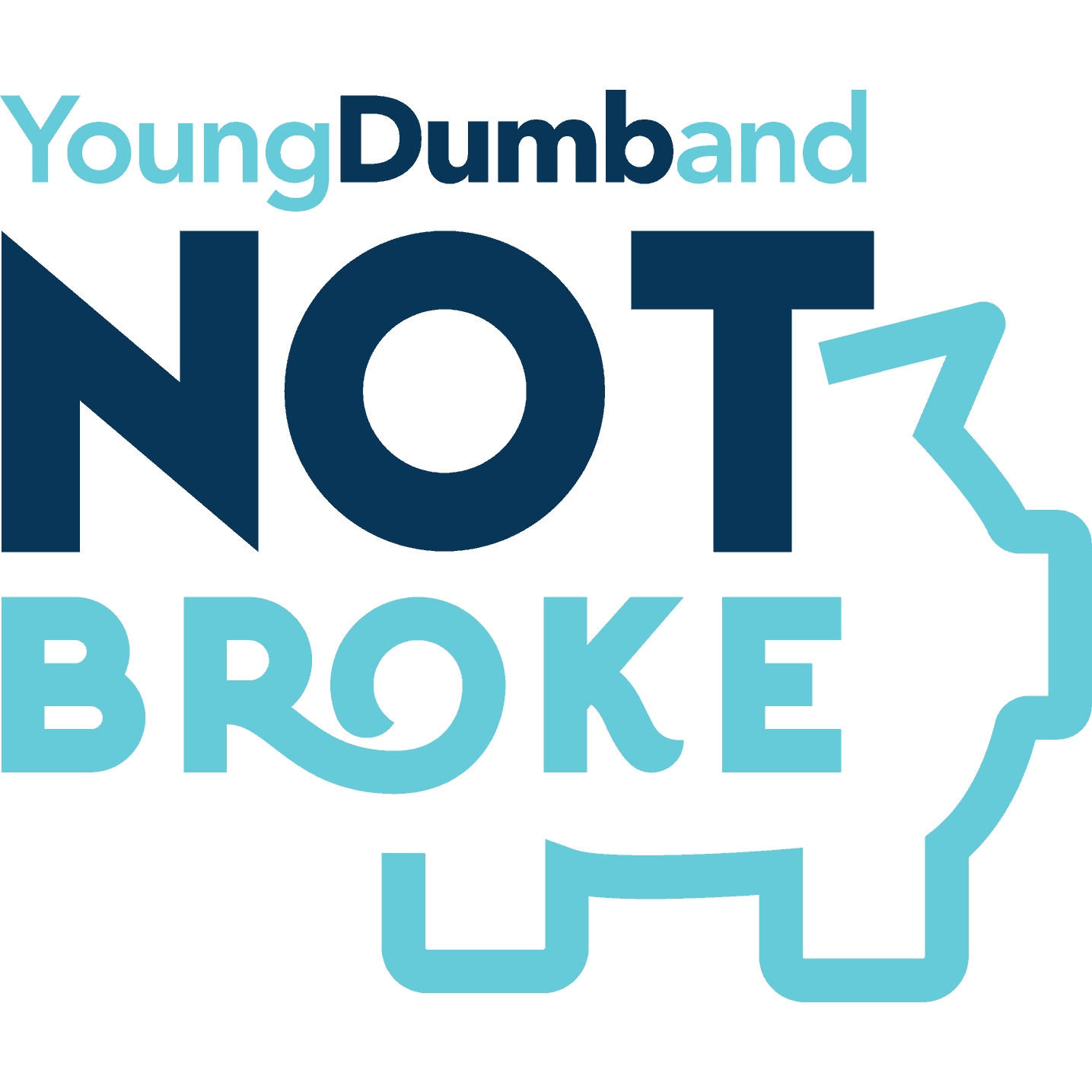Tiller Money – The Best App To Manage Your Money?
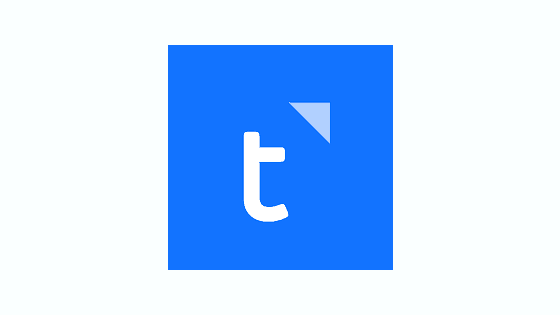
I have been searching for the best app to manage my money and I think I finally found it in Tiller Money. I’ve tried Mint, Personal Capital, You Need A Budget, the list goes on and on but they have all had their drawbacks. I’ve only been using Tiller for 30 days and I can already tell this is a program I plan to use for a long time.
What is Tiller Money?
Tiller Money is a personal finance app that automatically imports your banking data into Microsoft Excel or Google Sheet. From there, Tiller supplies multiple pre-formatted templates to help you manage your money. What makes Tiller Money a great choice is the ability to customize your information however you want while it still automatically updates all while having top of the line security.
For years, I’ve been hopping from app to app, continuously being dissatisfied. Broken links, incorrect information, and no ability to customize always held me back. Because of these reasons, I resorted to using good ol’ fashion Microsoft Excel. I would manually export my data from bank to bank. This is not a big deal when you have 1-3 banks. But I have a lot.
Nine credit cards, a mortgage, truck loan, Roth IRA, online savings account, the list of areas I need to track is lengthy. Before I knew it, it was taking me forty-five minutes to an hour just to update my spreadsheet. It was becoming a burden and while I stayed consistent, I wasn’t enjoying it.
What I was searching for was an app that brought all my data in for me, categorized it, and automatically updated a report or dashboard. This way I could open up the document/app and make a quick decision on my finances. Tiller seems to be that answer.
Tiller Isn’t Free And That’s Fine
I want to start out this article by addressing the elephant in the room. Tiller is not free and to me, that’s more than fine. Tiller has a price tag of $6.58 per month or $79 a year. There are no contracts and you can cancel at any time. But why would I pay for a product when there are others you can use for free?
Well, I’m a firm believer that if you pay for something then you are more inclined to use it to its full potential. Most people, myself included, are guilty of downloading an app, entering our information, then forgetting about it a couple of months later. This totally defeats the purpose and doesn’t help you at all.
I view the $6.58 a month as an investment. A small investment but one that I think pays for itself multiples times over in the future. Just think if you had the ability to cut your spending by $20 a month because you noticed you were paying for a subscription you never used? In that one instance, you have paid for Tiller multiple times over.
$6.58 a month is a small price to pay for having all of your finances in one spot automatically. To be honest, I think it’s a steal (just don’t tell the Tiller team that).
If you are already interested in trying out Tiller then you’re in luck. If you click the button below you’ll get a FREE 30-day trial. After the 30 days, you can continue to use Tiller if you find it valuable or cancel, there are no contracts. Just click the button below.
What Makes Tiller Special?
Let’s be honest, Tiller isn’t doing anything crazy here. They are just updating a spreadsheet with your data right? Well yes, but why has it taken so long for a company to be able to do this successfully? I can’t answer that question but I’m glad that it seems like they have figured it out.
To me, Tiller is a one-stop-shop that gives you everything you need to make decisions and then allows you to take it a step further if you would like to. What I’m referring to here is the ability to customize your reports, dashboards, or whatever you want to call them. You see, I’m an Excel nerd and I love dabbling in spreadsheets. I get that a lot of people maybe aren’t that excited about spreadsheets but either way, you’ll be fine with Tiller.
Below are three features that I think stand out on Tiller. Read them to get a better idea of the product.
Automated Data Importing
Having your bank data automatically be imported and organized into one sheet sounds simple but in reality, it’s not. Many companies have tried to do this and for some reason, they have all fallen short. Yes, companies like Mint and Personal Capital link to your bank account but it seems as if those links always break. I would find myself having to login week after week and that ruins the whole point of automation.
Tiller uses a company called Yodlee to get your financial data once you provide the login information. Yodlee is a giant, publically traded, software company that enables other companies to build platforms like Tiller. Tiller states on their websites that in the last 24 months alone they have been audited over 200 times. That’s a crazy high number, as it should be. These audits ensure that all your data is handled safely and securely, so you have one less thing to worry about.
At the end of the day, the combination of Yodlee and Tiller gives me what I want, an automatic data pull of all my transactions, no matter the bank. Is it totally secure though? I’ll answer that question a little later on in the article.
In the picture below is an example of the sheet with transactions from multiple banks in it.

The real magic happens after this data is imported and it goes into pre-built and custom sheets that tell you your whole financial story.
Pre-Built Dashboards
If you aren’t a spreadsheet nerd, then have no fear. While Tiller Money is hosted on Google Sheets, it is quite easy for someone with limited spreadsheet knowledge to understand. In fact, after you connect your accounts, data will automatically start filling in. After that, you simply categorize your expenses (which can also be automated) and then everything auto-fills.
Everyone is going to want to track their money differently and you are no exception. Maybe you want to always know your net worth while I like knowing my spending month to month in different categories. The great thing about these pre-built templates is that they cover almost anything you can possibly think of. Here are a few that Tiller offer:
- Net Worth
- Yearly Budget
- Monthly Budget
- Overall Insights
- Weekly Trends
- Holiday Gift Planner
- Debt Tracking
The list goes on and on but you get the point. Below is a picture of their overall insights page. This shows your total assets and liabilities, then gives you your net worth at any given time. Under that, it tells you your largest expenses by category and individual expense. It’s a great snapshot that requires you to do no work because again, it’s pre-built!

AutoCat
This last feature is the one I’m most excited for and that is AutoCat. You see, I’m someone who wants to look at and track these finances as easy as possible. I made a YouTube video titled: How To Automate Your Bank Accounts To Make and Save More Money that goes over my accounts but not my tracking.
On one hand, Tiller automates things by bringing in my banking data but then it is still up to me to categorize each item. This is where AutoCat comes in to automate this process. I estimate this will save me at least 30 minutes each month.
AutoCat works by allowing you to build out rules that the spreadsheet will then perform in the future. For instance, your paycheck most likely comes from the same company every month. Instead of you going in and labeling it “Income” manually it will automatically be done.
When you build out these rules for other items like your mortgage, fast food, groceries, etc. you start to see how quickly AutoCat can do this itself.

Is Tiller Money Safe
When I talk to people about Tiller Money, the first question I ALWAYS get is whether it’s safe or not? Seriously, people always ask that and obviously for good reason. We are talking about your hard-earned money here.
On Tiller’s site, they address this issue straight on. They state that they use 256-bit AES encryption but what is that? To be honest I had no clue but after an hour or so of reading, I now understand that it’s extremely secure. In simple terms, your data is encrypted and for someone to get your data they would have to guess your private key.
Your private key is 78 digits long and somewhere in between 0 and 2^256 (that’s where the 256 comes from. At the end of the day, there are 115,792,089,237,316,195,423,570, 985,008,687,907,853,269,984,665,640,564,039,457,584,007,913,129,639,936. Long story short, the world’s fastest supercomputer would take millions of years to crack your private key. Your data is safe. Real safe.
What About My Data?
Another huge security concern is with your data. Social media companies have been under fire lately, and for good reason, about selling your data to advertisers and other companies. Does Tiller do this with your transactions?
The short and sweet answer is no, absolutely not. They state on their website that you are their customer, not their product. This is honestly surprising since they charge under $5 a month to use the product.
Tiller has the potential to know almost everything about you. We’re talking about every single financial transaction you do here. They could know what stores you shop at, how much you invest each month, and on and on. They clearly state that no one, even the people at Tiller, sees your data UNLESS you specifically choose to share it with a Tiller analyst or support team.
In a world where we seem to have no privacy, I truly appreciate this.
My First Impressions
I’ve only been using Tiller for a month and I’m genuinely impressed. I connected accounts from Chase, Wealthfront, Fidelity, Principal, American Express, and a small credit union in under 15 minutes. As soon as they were connected, data started filling in and you know the rest.
I did have a small error that happened when trying to connect another local credit union. I thought that I had reached the max capability of the software but I was wrong. I reached out to the Tiller team and they are on it currently (I’ll report back later). The good news is they responded within 12 hours and have been keeping me in the loop every few days.
Usually, in this instance, I would feel like I’m getting swept under the rug by customer service. But in this case, I feel like they actually care and want to help me. This should be the norm but in today’s time, I think it has become rare (if you are reading this Tiller team, then thank you ????)
The worst part is I haven’t even had time to customize the platform and put my Excel skills to the test which is what I was most looking forward to! I think when that happens, this platform will become everything I have ever wanted.
The Bottom Line
If you are in the market for a new way to have better visibility and manage your money, then I think Tiller is a great option. As I stated above, I have literally been trying to break the product and find the maximum capabilities of it and so far I haven’t succeeded.
The combination of automation, customization, and security has me sold on the product and I’m going to use it for at least a year. Add on top of that a great support staff that is attentive and cares, and you have a winning combination. Over the next year, I’m going to customize my dashboards and I’ll be sure to document it all here on YD&NB so if you haven’t already, go ahead and join my newsletter by taking my Money Personality Quiz.
Lastly, if you want to try Tiller out for FREE for 30 days then hit the button below. It will take you directly to Tiller’s website and you can get started in under 10 minutes. As always, if you have any questions don’t hesitate to reach out!
If you liked this post then please share it by hitting the social icons at the top of this page. Also, check out our other recent articles below!
- Man’s Search For Meaning and Community
- The Best Way To Change A Habit – Rip The Bandaid Off
- I Need A Physical Challenge… So Let’s Go For A Run
- Positivity And Optimism Is Always The Answer
- Most Financial Advice Is Terrible and Here’s Why