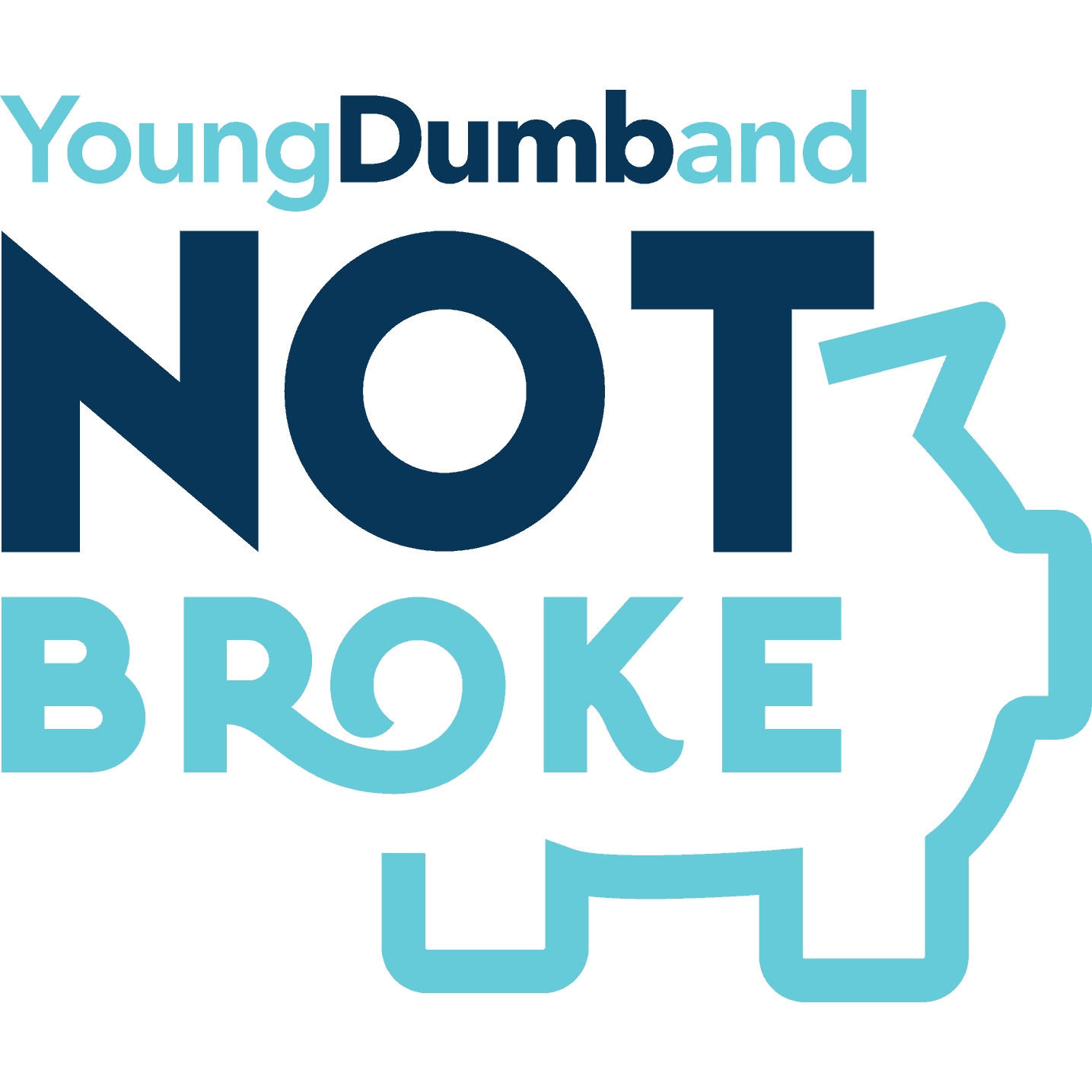The Top 5 Financial Phone Apps To Help You Manage Your Money

It’s time to stopping using pen and paper to manage our money and pick up something we already have at our fingertips, our phone. No longer do we need to hope our math is correct or spend hours calculating our financials, which that just plain bores us.
So what are the top financial phone apps to help you manage your money?
- Your Bank’s App
- Paypal or Venmo
- Personal Capital
- Mint
- Acorns
Financial phone apps have made my financial life and many others so much less stressful. There are quite a few out there that I’ve tried and most are useless and defective but these will actually add value to your life. Below I’ll break each one down to help you better understand why I chose them as my top 5 phone apps for managing your money. These are going to help you keep a better eye on your finances and in turn manage your money better altogether.
Let’s get started.
1) Your Bank’s Apps
First and foremost you MUST have your bank’s app. It’s 2019, chances are you have a smartphone, and you’re surely smart enough to know how to download an app. I can remember when banking apps first came out and they would charge you a $5 service fee per month. Well, those times are long gone and banking apps (at least the ones I know of) are all free.
Having your bank’s app on your phone isn’t just about checking your account balances either. There are dozens of other important things you can do. For example, depositing checks. Nothing annoys me more than when I used to have to go to a physical location to deposit a check. Usually what would happen is, I would put it off for weeks and sometimes even lose the check. Now all I have to do is open the app, log in using facial recognition, and take a picture to deposit it.
Other key benefits include being able to check for fraud, paying your bills, and talking to customer service.
The benefits of your bank’s app go way past checking account balances and they have made it almost unnecessary to ever visit a physical location again and I’m perfectly fine with that.

2) PayPal or Venmo
Carrying cash has become less popular in today’s society. In fact, I carry $0 on me at all times simply because I don’t need it. Yes, I have a couple of e
I clumped these two phone apps together for a couple of reason. The first and most obvious is because they essentially do the same thing. Paypal started a long time ago and if you remember was a part of eBay. It was the way that people would pay for their purchases online. Since then it has spun off into its own product. Yes, it is still a major part of eBay but it also has the ability to serve any online store or money transaction.
The second being that they are owned by the same company which ties back into them doing the same thing. PayPal acquired Venmo in 2014 for a measly $800 million. So what’s the difference between the two?
Historically your age is going to lead you to which app you use. People 30 and up are much more likely to use PayPal because they are just used to it. It’s all they know. Where people under 30 will use Venmo because again, it’s what they were raised using. Personally, I use both and while that may not be necessary I think you definitely need to have one.
Each month I have over 25 transactions done through one of these apps. It can be as little as paying someone back for dinner, an Uber, or maybe a ticket they bought. I even go to the extreme of having my tenants pay rent and utilities. This makes it easier for b

3) Personal Capital
I believe one of the best, if not the best, all-inclusive financial phone apps available today is Personal Capital. I have been using it for over 3 years of and on because it is such a good platform. Don’t worry it does have some major flaws though.
Personal Capital allows you to connect any account you may have whether its a checking, credit card, retirement, etc. and compiles all of that data into easy to understand charts and graphs. It does this instantaneously so as soon as you swipe it will have that data uploaded (for the most part). Having all of this in one place allows you to see the whole picture which is extremely valuable.
I do have some major concerns with this financial phone app though. First and foremost it isn’t uncommon that the connection to one of my accounts either breaks or gets interrupted. This leads to having to add it and most annoyingly verify it over and over again.
Secondly, being able to customize is a struggle. I’ve been preaching for over a year now that our financial stories are all different. While the app does have the ability to handle most of the things people want to track it can be too c
All in all, if you’re looking for a solid all in one spot to track your finances then Personal Capital is a great place to do it. If you want to learn more check out JD’s article on

4) Mint
Mint and Personal Capital are pretty similar financial phone apps except for one major item. Mint focuses extremely hard on budgeting in my opinion. A couple of years ago I used Mint for a while but eventually stopped and went 100% to Excel and Google Sheets. The reason why is for a whole different article.
When it comes to monthly budgeting I think Mint is #1. They also import all of your data like Personal Capital and compile it so you can understand it. The app will label your expenses to what they think they should be categorized as but you can always change it. Mint will then send you notifications if you are over-spending on a certain category and give you weekly updates. It keeps you accountable automatically which is perfect.
What isn’t so perfect is that it also tends to lose connections with accounts from time to time especially if one of your banks is a smaller local one. Their r
Overall it is still a good financial phone app and one that I’d recommend using if you are just starting out to manage your money. If you want a full review of Mint then check out Investor Junkie’s article.

5) Acorns
Last but not least on my list is Acorns. To be perfectly up front I have had Acorns downloaded on my phone for almost two years but have never used it. Not because it’s a bad app but it just doesn’t fit my style of investing.
If you are looking for a hands-off approach to start investing for retirement then Acorns may be right for you. What the phone app does is
For example, you buy a coffee for $2.65 it will then round that up to $3.00 and take the extra $.35 and move it to an investment account. When this happens dozens of times a month you can build quite a nest egg for yourself in the future.
Acorns
- Free for four years with a valid .edu email.
- $1 for a taxable investment account.
- $2 for an IRA or additional investment account.
- $3 for a checking account as well as investment accounts.
All in all not bad for fees. If you want a full write up on Acorns then check out NerdWallet’s article on them.

Wrapping It Up
We have way too many financial phone apps available to us and for the most part, they are worthless. There are some that can make your financial life easier. While I don’t use all of the ones above I do use most and they have saved me hours of time and a ton of stress.
Managing your money isn’t all about staying in budget. We have a ton of things to consider and how we transact and keep track of it is a huge part.
If you liked this post then please pin the picture below and if you want to read more articles here are my latest: